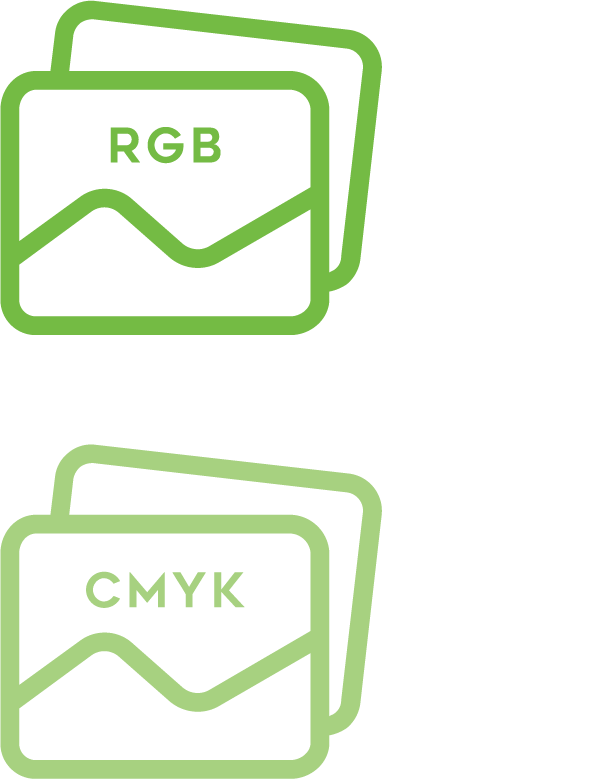ACE TIPS:
INK DENSITY
EXPLAINED

WHAT IS INKDENSITY?
Ink density is the combined value of all CMYK inks in an area. If the ink density for any specific area exceeds a specified amount, it can cause print issues such as bleeding, spreading or failing to dry properly.
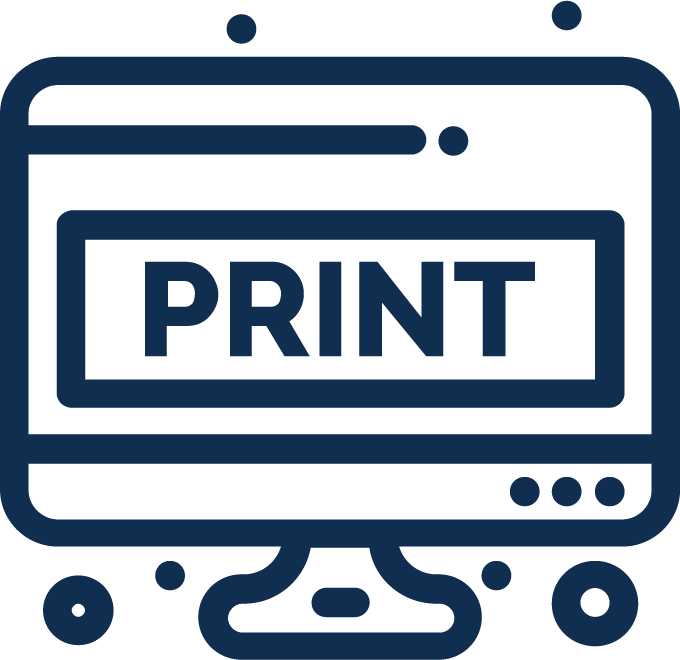
PROPER INKDENSITY VALUES
Our print system flags raster items at any value above 310%, & vector items at values over 280%.This number is calculated based upon the percentage of each CMYK value. For example, our "rich black" value is C30 M20 Y20 K100, which equals a value of 170%.WAYS TO AVOIDHIGH INK DENSITYISSUES:
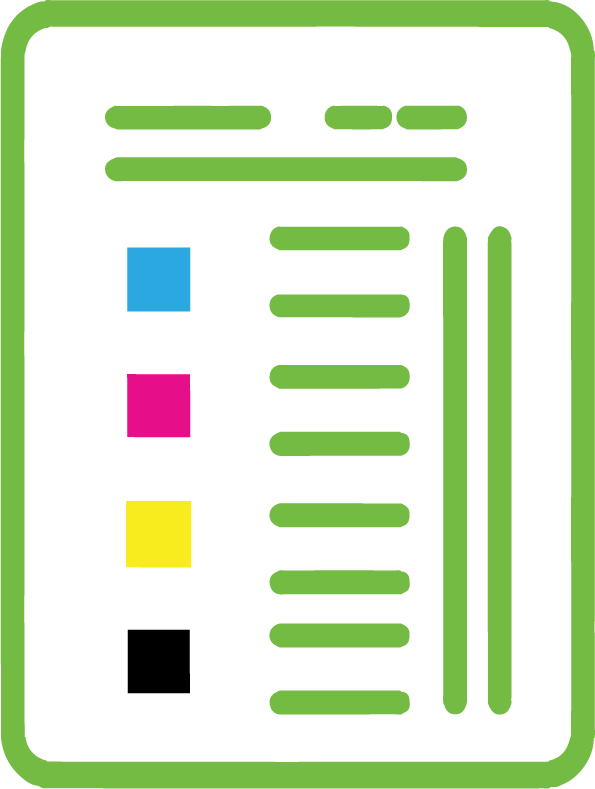
CMYK GRACoL
Build all files in CMYKusing the GRACoL profile.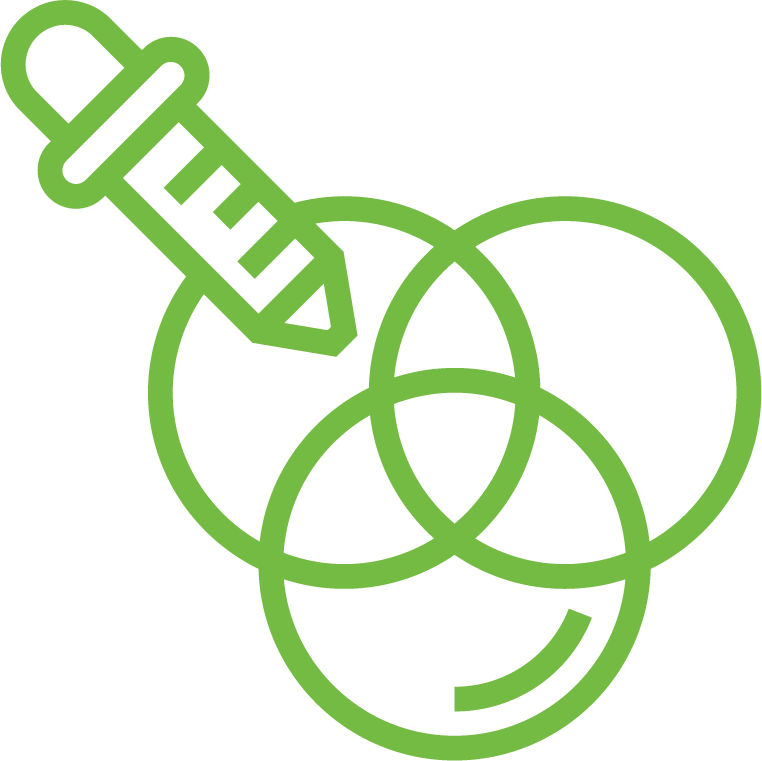
TOTAL INK VALUES
Be conscious of total ink valueswhen selecting colors, especiallydark colors.WAYS TO AVOIDHIGH INK DENSITYISSUES:
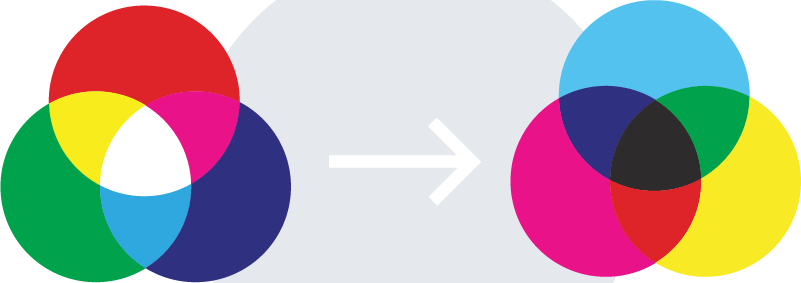
AVOID RGB
Avoid building in RGB and convertingto CMYK, this can lead to high inkdensity values.